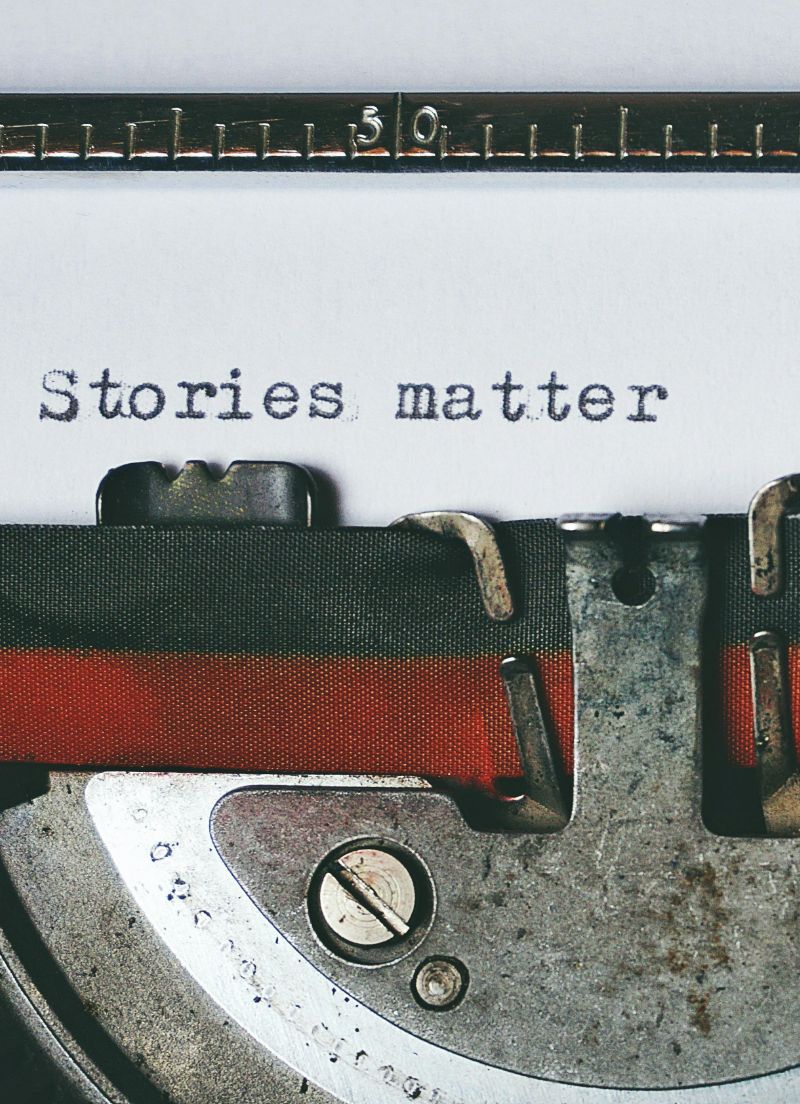Here’s the third post in our multi-part series which covers social media marketing basics. Check out parts one and two here:
Today, we’ll make sense of circles, shares, and +1s. Welcome to Google+!
Launched in 2011, Google+ initially adopted a number of features from Facebook and Twitter, including sharing and +1s. However, Google also included a couple of new features such as Circles and Hangouts. Google + is also different in the fact that it acts as a social layer across all of Google’s platforms (i.e. Search, YouTube, etc.) One of the advantages to Google+ is that if you have a business page, and someone searches for your business, your Google+ page shows up right in the Google search results. Like this:
Google+ makes it easy for brands to share certain posts with different target audiences through the use of Circles. Unlike Facebook, where your post can potentially be seen by anyone who Likes your page, Google+ allows you to customize the privacy settings of your posts. You could potentially A/B test a message with two different circles, and measure the results!
Communities is another neat feature of Google+. The idea of a Community is the same as it is anywhere else on the Web: a group of like-minded individuals getting together to exchange ideas. However, the advantage of Communities in a business sense is that you can link your brand page to a Community. This allows you to comment as your brand.
Even with all of these awesome features, there are still some basic guidelines that need to be followed if you want to make the most of Google+. These are:
Promote, Promote, Promote. Once you set up your Google+ page, promote it on your other social media platforms, and your website.
Format Posts. Google+ allows for rich-text formatting in posts (bold, italics, etc). Use it.
Hashtags. Hashtags on Google+ are similar to those on Twitter, except for the fact that there’s no character limit. In some cases, Google+ will append hashtags to your post automatically, but it’s best to develop your own hashtag strategy and stick with it.
Befriend Key Influencers. Is there an industry leader you admire? If they’re on Google+, circle them, and interact with them. Google+ is less of a “walled garden” than Facebook or LinkedIn, and is less noisy than Twitter. This makes it easier to get people’s attention. One caveat though: be respectful and don’t spam.
Create Valuable Content and Engage. Good content gives people a reason to get excited, and to engage you in discussion. Make sure what you’re producing is quality. By the same token, if a person engages you with a comment, make sure that you respond, and don’t leave them hanging! A simple “thanks!” goes a long way.
+Name. The + symbol is similar to a Twitter @. In order to mention a person or brand, simply add a + in front of their name. The person or page will be notified, allowing them to potentially engage in conversation with you.
As you can see, Google+ isn’t just about addition. Curious about setting up a Google+ profile for your business? Contact us. We can take you through the process!
GTECH Designs is a Baltimore-based web marketing firm that is committed to helping impact-makers spend more time doing good. For more information, contact us at 410-775-4100, email us at [email protected], or visit our website at www.gtechdesigns.com.