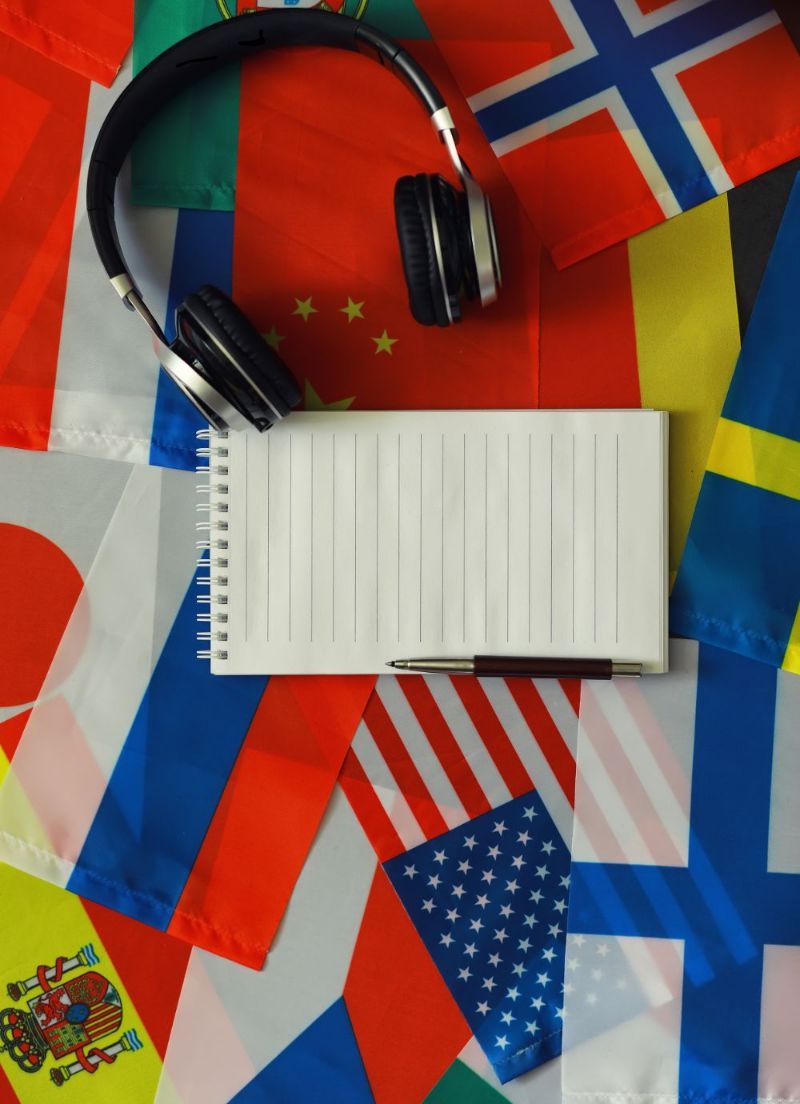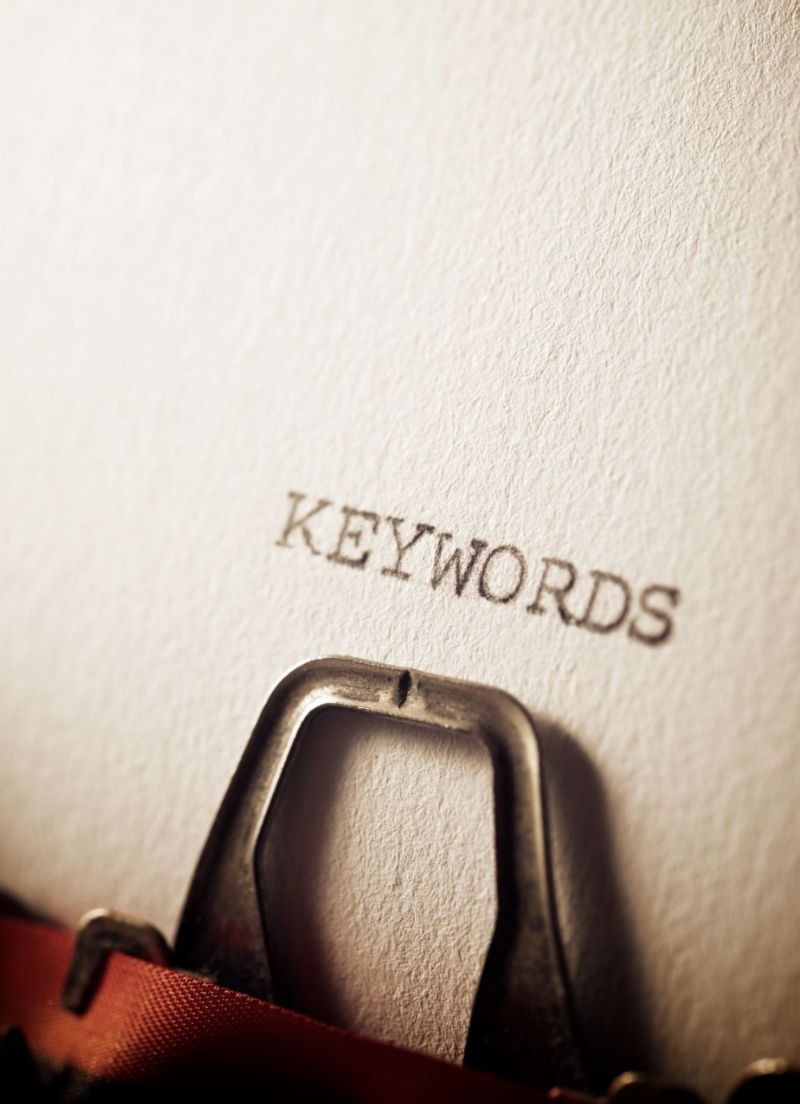Data is the new currency. For businesses, this data can provide invaluable insights into customer behavior, preferences, and trends. One tool that stands out in this regard is Google Analytics.
Google Analytics is a powerful web analytics service offered by Google that tracks and reports website traffic. It provides valuable insights that can help you shape the success strategy of your business. Whether you’re a small business owner or a manager at a large corporation, understanding how to use Google Analytics can give you access to a wealth of data that can drive your business goals.
The purpose of this blog post is to guide brand marketers and managers on how to effectively use Google Analytics. We will discuss different types of data that Google Analytics collects, how to set it up, and most importantly, how to use this data to grow your business.
By the end of this post, you will have a solid understanding of Google Analytics and how you can leverage its power to drive your business goals. So, whether you’re new to Google Analytics or looking to brush up on your skills, this guide is for you. Let’s dive in!
Understanding Google Analytics
Google Analytics is a robust web analytics service that allows you to analyze in-depth detail about the visitors on your website. It provides valuable insights that can help you to shape the success strategy of your business. But before we dive into how to use it, let’s first understand what it is and how it works.
Google Analytics works by the inclusion of a block of JavaScript code on pages in your website. When users to your website view a page, this JavaScript code references a JavaScript file which then executes the tracking operation for Analytics. The tracking operation retrieves data about the page request through various means and sends this information to the Analytics server via a list of parameters attached to a single-pixel image request.
The data that Google Analytics uses to provide all the information in your reports comes from these sources:
· The HTTP request of the user
· Browser/system information
· First-party cookies
The data is categorized into three types: user data, session data, and interaction data.
User data: This includes information about the user who is visiting the site, such as the geographical location of the user, the browser they are using, the operating system they are on, the service provider they use, etc.
Session data: This includes information about the user’s visit, like the time of the visit, whether the user is a new or returning visitor, the frequency of the user’s visits, etc.
Interaction data: This includes the actions that users take on your site, like which pages they visit, how long they stay on each page, the links they click on, the products they purchase, etc.
Understanding and analyzing this data is crucial for any business. It can help you understand your audience better, track the performance of your marketing campaigns, identify areas of improvement on your website, and ultimately, make more informed business decisions. In the next section, we will discuss how to set up Google Analytics and start collecting this data.
Setting Up Google Analytics
Setting up Google Analytics is a straightforward process that involves a few key steps. Here’s how you can do it:
1. Create a Google Analytics account: If you do not have a Google Analytics account, visit the Google Analytics website and create one. You will need a Google account to sign in.
2. Set up a property: Once you have an account, the next step is to set up a property in your Google Analytics account. A property represents your website or app and is the collection point in Analytics for the data from your site or app.
3. Set up a reporting view: Views let you create filtered perspectives of your data; for example, all data except from your company’s internal IP addresses, or all data associated with a specific sales region.
4. Install tracking code: After setting up your account and property, you will receive a tracking code to insert into your website. This code collects and sends data to your Analytics account from every page on your website.
5. Set up Goals: Goals in Google Analytics allow you to track specific user interactions on your site. These user interactions can be anything including form submissions, button clicks, ebook downloads, and more.
6. Link Google Analytics with other tools: For a more comprehensive view of your data, you can integrate Google Analytics with other tools like Google Ads and Search Console.
The setup process is just the beginning. The real power of Google Analytics lies in how you use it to analyze your data and drive your business goals, which we will discuss in the next section. Stay tuned!
Using Google Analytics to Drive Business Goals
Now that we have set up Google Analytics and understand the types of data it collects, let’s discuss how we can use this data to drive our business goals.
1. Understanding Your Audience: Google Analytics provides a wealth of information about your audience, including their demographics, interests, behavior, and more. This data can help you understand who your customers are and what they want, allowing you to tailor your products, services, and marketing efforts to meet their needs.
2. Evaluating Your Content: By analyzing the behavior data in Google Analytics, you can see which pages on your website are most popular, how long users stay on each page, and what actions they take. This can help you identify which content is most effective and which areas need improvement.
3. Tracking Your Marketing Campaigns: Google Analytics allows you to track the performance of your marketing campaigns. You can see which campaigns are driving the most traffic, which are leading to the most conversions, and which are providing the best return on investment.
4. Improving Your Website’s User Experience: By analyzing user behavior and interaction data, you can identify any issues or bottlenecks on your website that may be hindering user experience or conversions. You can then make necessary changes to improve your website’s performance and user experience.
5. Setting and Tracking Goals: Google Analytics allows you to set specific goals for your website and track your progress towards these goals. This can help you stay focused and measure your success.
By leveraging the power of Google Analytics, you can make data-driven decisions that can drive your business goals and lead to growth.
Data is more important than ever. It’s the driving force behind successful businesses and the key to understanding your customers. Google Analytics is a powerful tool that can provide you with a wealth of data about your website’s visitors and their behavior.
We’ve discussed what Google Analytics is, how to set it up, and most importantly, how to use it to drive your business goals. By understanding your audience, evaluating your content, tracking your marketing campaigns, improving your website’s user experience, and setting and tracking goals, you can leverage the power of Google Analytics to drive your business growth.
Remember, the key to success with Google Analytics is not just in collecting data, but in using that data to make informed decisions. It’s about turning data into insights, and insights into action.
So, whether you’re a small business owner or a manager at a large corporation, start leveraging Google Analytics in your business today. It’s time to turn data into growth. Happy analyzing!