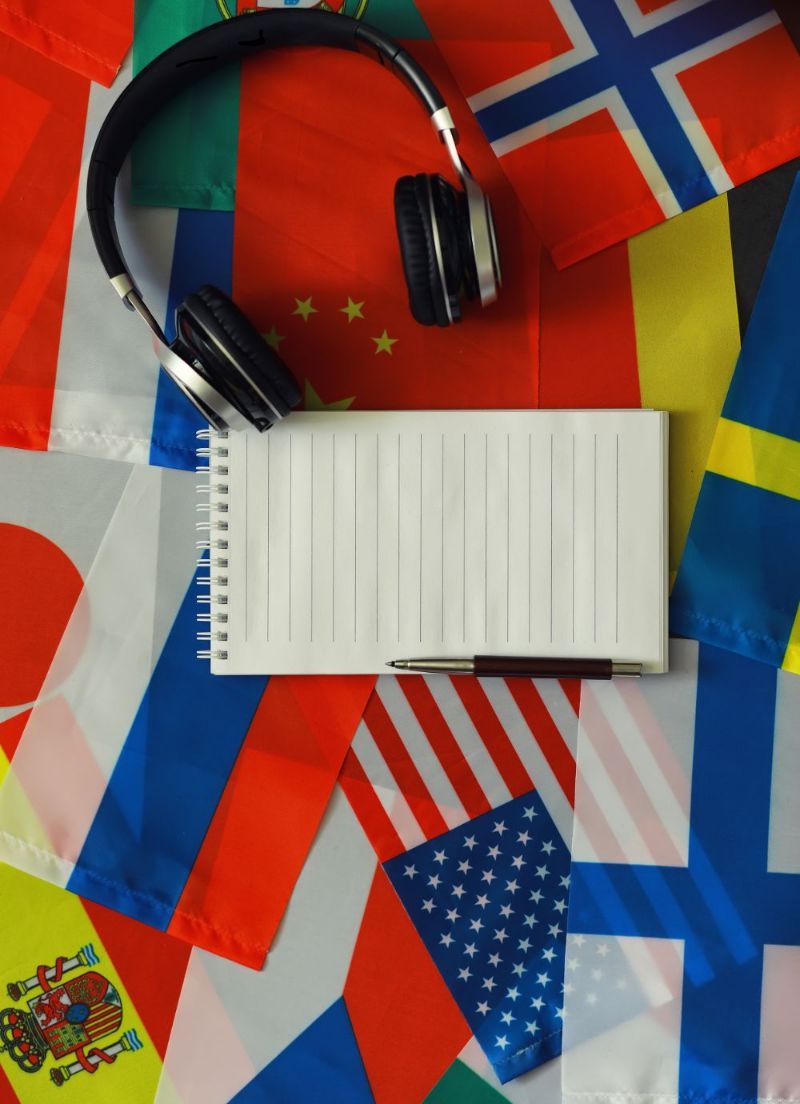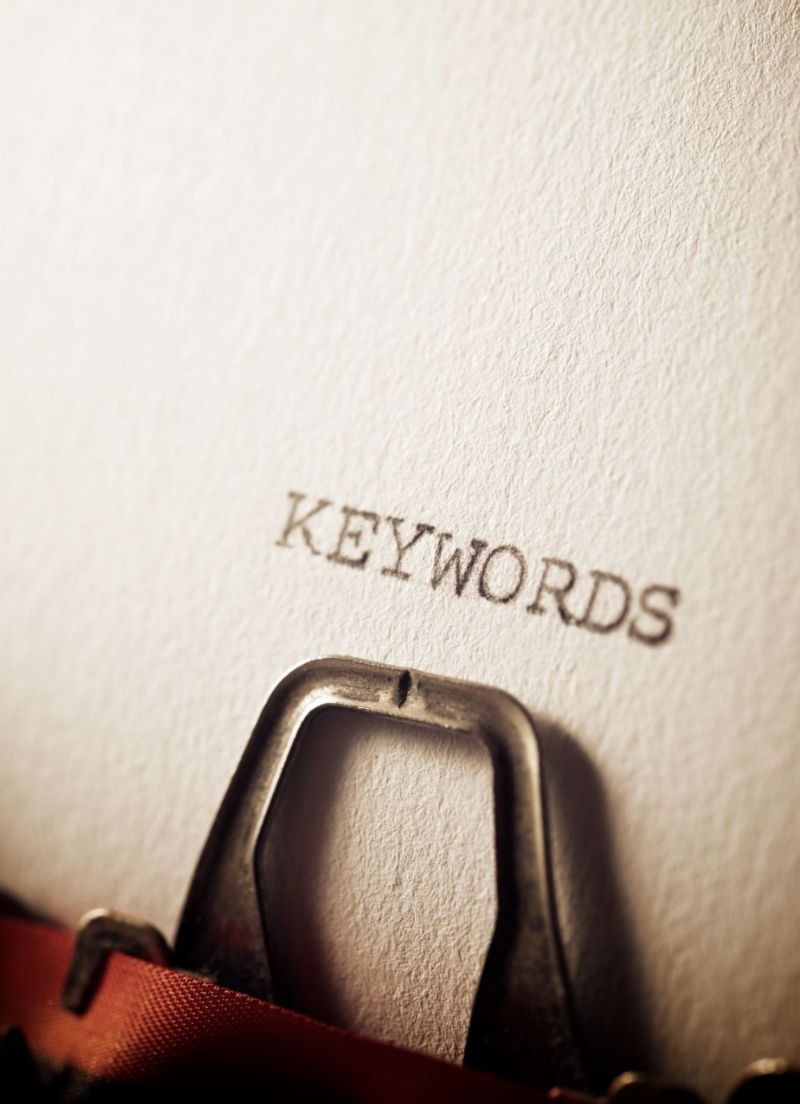To simply this process, we decided to write an article to show you how to make your Instagram account a business profile and also effortlessly share content from Instagram to Facebook Page, knowing fully well that the Instagram app will always default to posting to your personal feed, both in Instagram and on Facebook.
There are two options to override this default – A simple straight forward way and a better, more recommended, slightly complicated but also straightforward way.
Option 1:
- On Android, view your profile then tap on the three-dot menu icon in the top-right corner. On iOS, view your profile and then tap on the Settings gear in the top-right corner.
- Next, select Linked Accounts; then select Facebook.
- Once that is done, click on Share To and choose which of your pages you want to be sharing to.
In the future, if you want to switch back to posting Instagram photos on your personal account, you’ll need to follow these steps again and select your Timeline instead of a Page.

Option 2: First Switch to a Business Account.
We highly recommend this.
To Connect your Instagram Account to Facebook Page from Instagram, you would first have to convert your Instagram profile to a Business Profile
- On Android, view your profile then tap on the three-dot menu icon in the top-right corner. On iOS, view your profile and then tap on the Settings gear in the top-right corner.
- Click on Switch to Business Profile


- After which, Instagram would ask you to Login with Facebook. After that, a Screen that asks you to choose what Facebook page you want to link your Instagram account would pop up.


- After Choosing your Preferred Page, you would be required to fill in your business contact info. Usually, if the about section of your facebook page is correctly filled, then the business contact information would be prefilled with that information.
- Once that is done, you would be automatically directed back to Instagram and there you would notice that your Instagram page has a different outlook.


- You can then begin Sharing your old posts or new posts to your facebook page from Instagram by clicking the share button. You would notice that the share button would no longer be showing Facebook but the name of the exact page you linked it too.

We are always here to help. Get a free consultation here today!!!
GTECH Designs is a Baltimore-based digital marketing agency that is committed to helping companies and business owners drive brand value through digital channels. We do this by uniting your brand with creative concepts and marketing. The result? Better ROI. Let’s start a conversation, we don’t bite:) Give us a call on 410-775-4011 or drop us a line at [email protected]. We are also social, connect with us via: